I have been using IDM for last 4 years and it's really a nice download manager. People often get addicted to it and don't want to uninstall it at any cost. People who purchase a license of Internet Download Manager enjoy it without any problem but those who use "fake key" suffer from the message.
"Internet Download Manager has been registered with a fake serial number or serial number has been blocked. IDM is now exiting.......".
Note: You must insured that Idm install in "C:\Program Files\Internet Download Manger" folder instead of Window Temp folder.
"Internet Download Manager has been registered with a fake serial number or serial number has been blocked. IDM is now exiting.......".
and try to solve this problem by using IDM Patcher.
1st Solution Of this problem:
Step 1. First all you need to delete idm from your computer which can be done by following steps.
- Go to Start>>Run
- Type Regedit
- Go to HKEY_LOCAL_MACHINE\SOFTWARE
- Delete Folder "Internet Download Manager"
Step 2. Exit IDM from the taskbar.
Step 3. Go to directory C:\Windows\system32\drivers\etc\Step 4. Open the "hosts" file in the "notepad".Step 5. On the last line enter
127.0.0.1 www.internetdownloadmanager.com
127.0.0.1 www.internetdownloadmanager.com
Step 6.Now download Idm Patcher and patch IDMan.exe in C:\Program Files\Internet Download Manger.
Note: You must insured that Idm install in "C:\Program Files\Internet Download Manger" folder instead of Window Temp folder.
2nd Solution to IDM Block Problem:
Step 1.First of all uninstall the IDM completely from yourcomputer then clean the registry with any registry cleaner(C Cleaner).
Step 2.Restart your computer and install copy of cracked IDM and you will never have to worry about the Registration
Note: never update idm in future
Step 2.Restart your computer and install copy of cracked IDM and you will never have to worry about the Registration
Note: never update idm in future

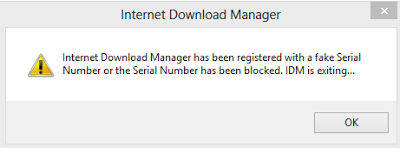


0 comments:
Post a Comment