Yes! you right now you can have pattern lock for your iphone just like for Android mobile.I am iphone lover but one feature in Android made more interesting is pattern lock.
In iphone you can have slider to unlock the phone.Android added a new feature patter lock.You can unlock your mobile by drawing pattern.As you know the locked screen displays nine dots.You can set a pattern to lock the mobile and to unlock you just have to redraw the pattern.
In iphone you can have slider to unlock the phone.Android added a new feature patter lock.You can unlock your mobile by drawing pattern.As you know the locked screen displays nine dots.You can set a pattern to lock the mobile and to unlock you just have to redraw the pattern.
This Pattern lock attracted me.So i decided to have a pattern lock for my Iphone.And you already know that if you have any best feature in any mobile that is updated in other mobile also!
in Iphone by default you don't have option to add pattern lock.but i found an app in cydia to add patter lock for iphone.
Yes its true App name is:--> Android lock hack
- Go to Cydia store and Download Android lock for free.
- To activate Pattern Lock Go to Settings and tap Android lock and then tap on Change Pattern.
- Now draw the pattern you want to use it as password to unlock your iphone.Don't forget to remember the pattern you have added.
- Now Click on Sleep button at right side top of iphone to lock it.
- Now to unlock your iphone draw the pattern you added before.

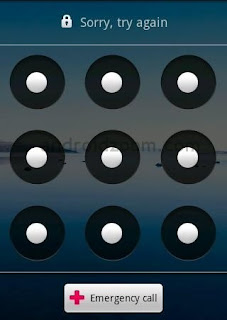

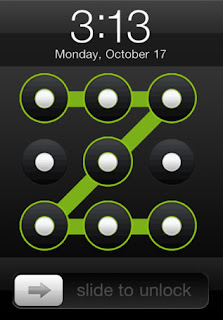




0 comments:
Post a Comment